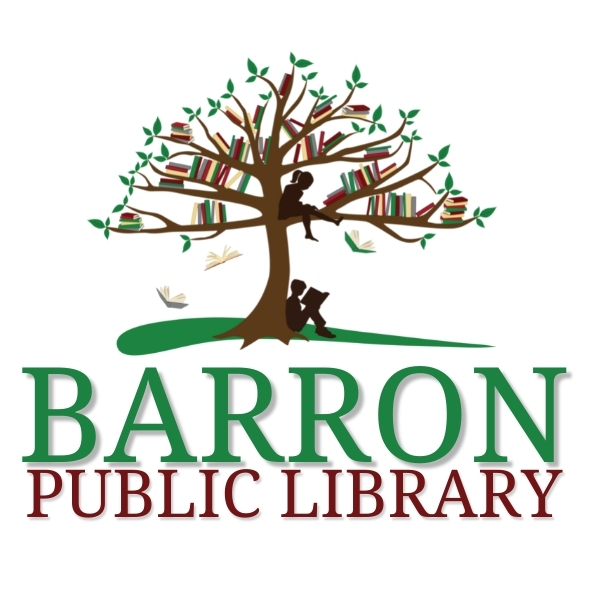Job Center of Wisconsin
Job Centers have resources for job seekers and employers. Find a Job Center in your county to get started.
Create or Update a Resume
Create a free account with the Job Center of Wisconsin website to build and revise your resume and electronically submit it to employers.
Skill Explorer
Connect to employment opportunities based on your skills rather than on job titles.
Search for Wisconsin Jobs
Use the Job Center of Wisconsin website search tool.
Job Seeker Resources
Choose from one of the five topic headings: look for jobs, plan a career, wages and occupations, training and education, other assistance.
Labor Market Information
Read reports, projections, and trends in Wisconsin’s job market.
Training and Education
Find information about apprenticeships, training programs, Wisconsin colleges and universities, financial aid, and more.
Featured Industries
Research Wisconsin’s diverse industries, and find information on wages, trends, and other subjects.
Job Search Engines
- Job Center of Wisconsin: Create a free account with the Job Center of Wisconsin website to build and revise your resume and electronically submit it to employers.
- CareerBuilder.com: Officially, we’re a global, end-to-end human capital solutions company. But, that just means that we combine the best in advertising, software and services to help companies find, hire and manage great talent.
- Indeed.com: Indeed helps companies of all sizes hire the best talent and offers the best opportunity for job seekers to get hired.
- Monster.com: Monster is a global online employment solution for people seeking jobs and the employers who need great people.
- USAJobs: USAJOBS connects job seekers with federal employment opportunities across the United States and around the world.
Basic Computer Skills
- Basic Computer Skills MOOC (Wisc Online): From Wisconsin Technical College System
- For those who need the basics or specific help needs like an introduction to social media. This covers practicing using a mouse all the way to protecting your information online and using social media and email.
- Microsoft Office Training Center: Get going quickly and easily with Office 365 video training for Word, Excel, PowerPoint, Outlook, OneDrive, SharePoint, Microsoft Teams and more.